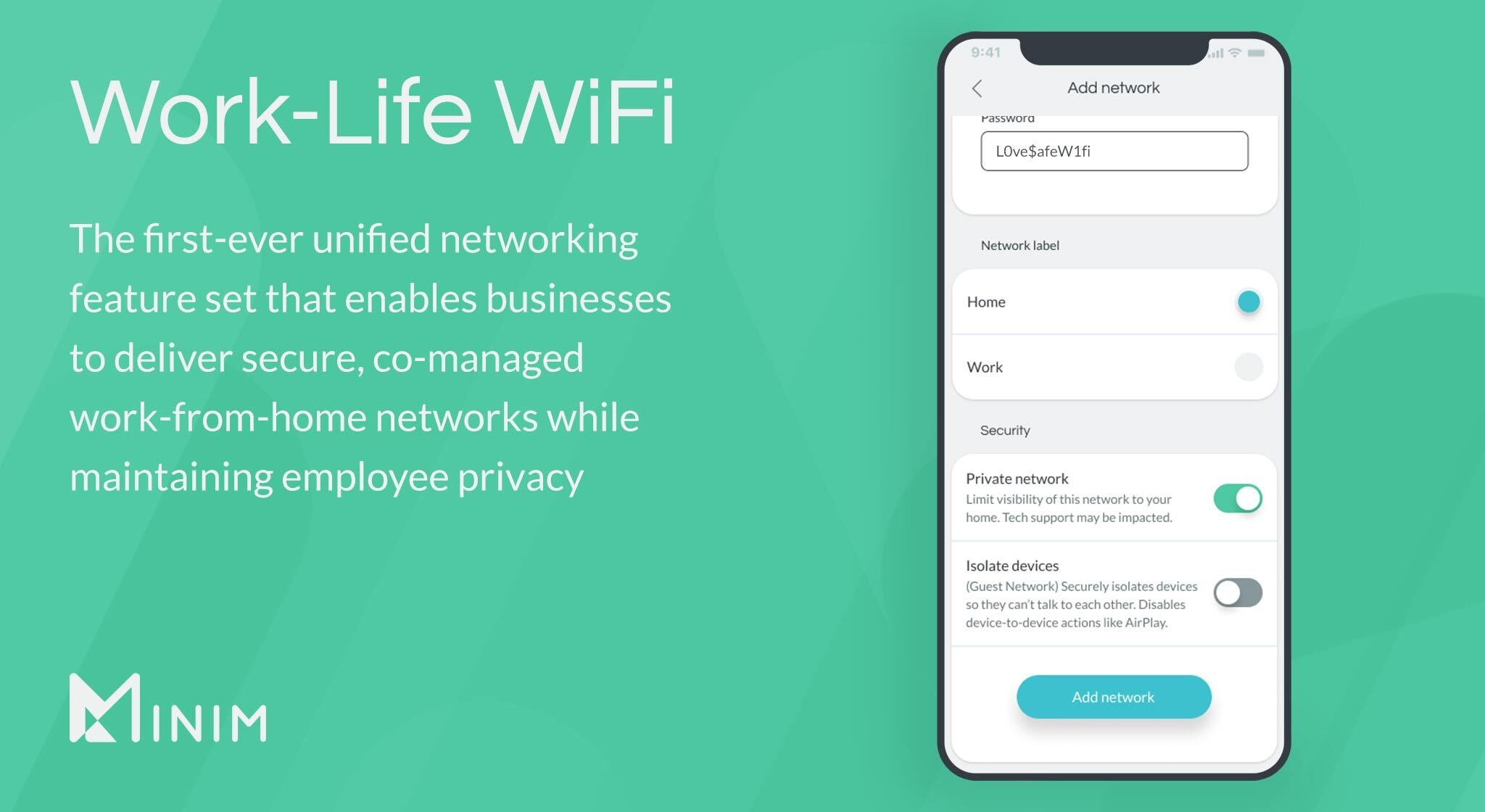Can my employer require me to give them my home network password while working remotely?
With the shift to remote working, the lines between work and home life continue to blur. Remote employees are left wondering— Do employees have the right to privacy while using work devices on their own home network? Can an employer legally monitor their remote employees’ email while at home? Can employers legally require that their employees disclose their home network passwords?
We’ve heard the questions and concerns of WFH employees, and we hear you. Learning what rights you have as a remote employee will help to keep you safe and secure, and we’ll address some of these questions here.

Why do employers monitor their remote employees?
Some employers with distributed teams have begun utilizing surveillance apps and lockdown programs in an effort to track what their employees are doing. Although this may seem like a breach of privacy, it’s totally legal and tied to a business rationale. When it comes to digital work activities, the law is often in favor of the employer:
According to Tom Spiggle, an employment lawyer with a focus on workplace rights, there are several reasons why an employer would want to monitor an employee— and it isn’t because they’re nosy.
First, employers need to protect themselves in the case of a lawsuit. Documenting what their employees do could fend off costly legal fees and internal investigations. Employers will also find that some level of employee monitoring can help to deter cyber attacks, viruses, and malware from entering into the company intranet. Employee monitoring can also help with the protection of intellectual property, as well as ensuring proper productivity levels, one of the most common reasons for remote observation.
How do employers monitor their remote employees?
There are valid reasons as to why an employer would want to keep track of what their employees are doing on the clock, but how exactly do they go about doing it? The following is a list of the types of tracking that are possible with different tools; you can use these to have a conversation with your employer about practices and policies. (It's very unlikely your company is using all these.)
- Log your keystrokes
- Record your search history
- Record every file you download from the internet
- Read your emails
- Record employee productivity (this can be done by checking the logs of when a computer sits idly or how long an application runs actively)
- Monitor your physical location
- Take screenshots or record screen activity
- Activate a device’s webcam
- Track social media accounts
Typically, the use of the most extreme levels of surveillance is limited to companies that deal with extremely sensitive data.
Can my employer require me to give them my home network password while working remotely?
There’s no definitive legal answer for whether or not employers can require you to give them your personal home network password. Typically, employers will require remote employees to use company-owned devices and access company information through a secure VPN. However, there are many instances wherein VPN does not protect the work device from insecurities on the home network— and where the home network performance is subpar. (Perhaps you've asked for help, and your IT department needs network visibility to troubleshoot.) So in a nutshell, WFH network management very much a gray area that employers and employees are navigating.
How do I preserve my home network privacy?
Employees and employers can agree that both personal privacy and corporate security are important. So how do you achieve the balance?
A first step you can take is restricting the use of work devices for work-related activities and private devices for personal use.
Secondly, it is possible to split your work network from your personal network— Minim values digital privacy 100%, so that’s why we’ve made it our mission to keep both businesses and remote workers safe and secure. Minim’s Work-Life WiFi feature set is the first of its kind to deliver on co-managed networks for WFH employees.
Work-Life WiFi separates work and home by allowing two separate networks in the home; one, a co-managed network that employers can configure and monitor, and another network hidden from employers for personal employee use.
To find out more about Minim’s Work-Life WiFi feature set and watch a demo video of it in action, click the button below.