What happens to my Amazon Echo recordings?
Having a connected speaker in your home once meant you simply had a device that could play great quality sound from another connected device. Today, smart speakers like Amazon Echo, Google Home, or Apple HomePod do much more. These always on devices can respond to your questions, control functions of your smart home, set reminders, and still play your favorite music— all at your voice command. Homes are increasingly enjoying these conveniences; over 47.3 million of the U.S. adult population own a smart speaker.
But, as with many technologies, with convenience comes privacy concern. If you’re one of the millions of smart speaker owners, you ought to know how these devices actually work— and what better way to learn than from the experience of another smart speaker user.
Recent report of Amazon Alexa's sending a family's recorded conversation to a random contact
CNBC recently reported an incident wherein an Amazon Echo device recorded a private family conversation and sent it to a person in their contact list. Clarified in a statement made by Amazon, the Amazon Echo device had recorded a background conversation after mistaking one of the words in the conversation as its wake word. Further words said in the conversation led to the Echo's sending the recorded conversation as a message to another party.
This incident took place in Portland, Oregon and was confirmed by Amazon as an “extremely rare occurrence." Extremely rare or not, this incident raises some understandable concerns among smart speaker users— the largest revolving around IoT security and privacy.
What happens to my Alexa recordings?
To understand what’s happening with your Amazon Echo recordings, let’s look at how the device actually works: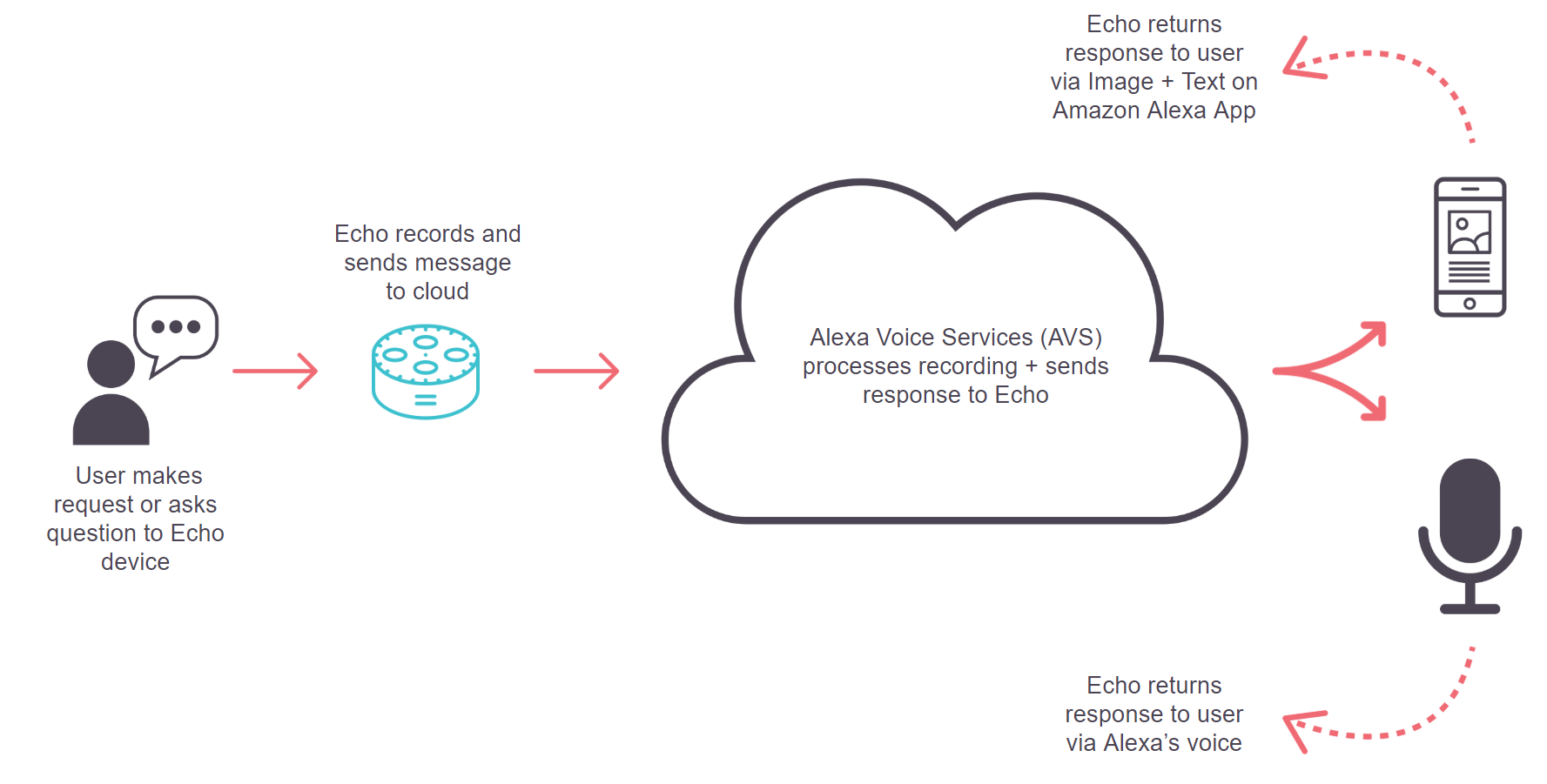
This image gives a high-level overview of what goes on in the background when you make a request or ask a question to your Amazon Echo device. Starting on the left, we see the user make the request. Simple enough, right? Maybe not.
What most users aren’t aware of is that any time their smart speaker is spoken to, or whenever their smart speaker detects its wake word, it begins recording every single word being said. This recording is then sent to the cloud, where Alexa Voice Services (AVS) processes the recording using Automatic Speech Recognition (ASR) and Natural Language Understanding (NLU). These speech models allow AVS to discover the intent behind the user’s question or request, and then apply the appropriate skill to return the correct response. The Echo device then communicates this response to the end user in one of two ways: through Alexa’s voice using a text-to-speech engine or through both text and image to one’s device via the Amazon Alexa App.
Where exactly though are these voice recordings going after being processed in the cloud? Some may assume they’re automatically deleted after the conversation or archived for only a short period of time. However, in reality, these recordings are all saved and used by the digital assistant to learn voices and to interpret questions and requests. These recordings are all stored in your device’s history.
What can I do about it?
How to manage your recordings with Amazon Alexa
Your voice recordings can be accessed via the Amazon Alexa App, where you can listen and delete them if desired. But, before you rush to check your Amazon Echo’s history and delete every recording there, let’s think about why the device is doing this.
To successfully become your personal digital assistant, the device’s ultimate goal is to learn about you and your household; behind Alexa is a powerful machine learning algorithm that can only perform as well as the data that’s used to teach it. As such, deleting the recordings in your Echo's history is akin to deleting Alexa's memory and ability to continuously learn. As discussed in this New York Times article, any speech pattern or voice recognition that Alexa has learned about your household would be wiped away.
That's not to say Alexa will be inoperable. Alexa will still be able to answer your questions and respond to your requests, but Alexa will do so without knowing your preferences or speech pattern, which makes the experience less personable.
How to control what gets recorded with Amazon Alexa
Although these devices are always on, they aren’t always recording. By design, you are notified that the Echo device is listening and recording when the blue light turns on (provided the device hasn't been compromised). If you notice this when speaking to Alexa wasn’t your intention, you can push the microphone button that’s on the device until it turns red. This means that Alexa won’t listen and record regardless of what words are said, even if it’s the wake word.
In addition to these privacy tactics, you should consider security measures to take— the ultimate one being to ensure your home network is secure. Although Amazon may say the Amazon Echo device is not easily hackable, you can’t assume this is true. (Checkmarx, an application security tester, explores this topic here.) Using a smart speaker in your home should be thought of in the same way as using any other smart device: your data is being collected and shared over the Internet.
