
WiFi standards explained: WiFi 4 vs WiFi 5 vs WiFi 6

Thinking now is the time to make the leap to WiFi 6? Or perhaps you’re wondering whether to wait for more WiFi 6 compatible devices to come on the market? To answer these questions, you must understand what fully harnessing the potential of WiFi 6 connectivity really takes.
Before we talk about speed, let’s break down a few facts:
What is WiFi 6?
So, what exactly is WiFi 6? WiFi 6 (802.11ax) is the latest generation of WiFi. Building off of the 802.11ac standard for wireless network transmissions, WiFi 6 promises faster throughput speeds, less bandwidth congestion, and WiFi spectrum efficiency.
What about WiFi 5?
When announcing this new standard (WiFi 6), the WiFi Alliance also announced a new naming convention with it—updating previously confusing WiFi standard names to a more user-friendly naming scheme.
Here’s an updated list with the new naming scheme for WiFi 6, WiFi 5, and previous versions.
WiFi 6 speed versus WiFi 5 and predecessors
WiFi 6 delivers faster speeds than the previous two generations of WiFi, but how much faster is it exactly? WiFi 6 is capable of a maximum throughput speed of 9.6 Gbps, compared to 3.5 Gbps on WiFi 5 and 600Mbps on WiFi 4.
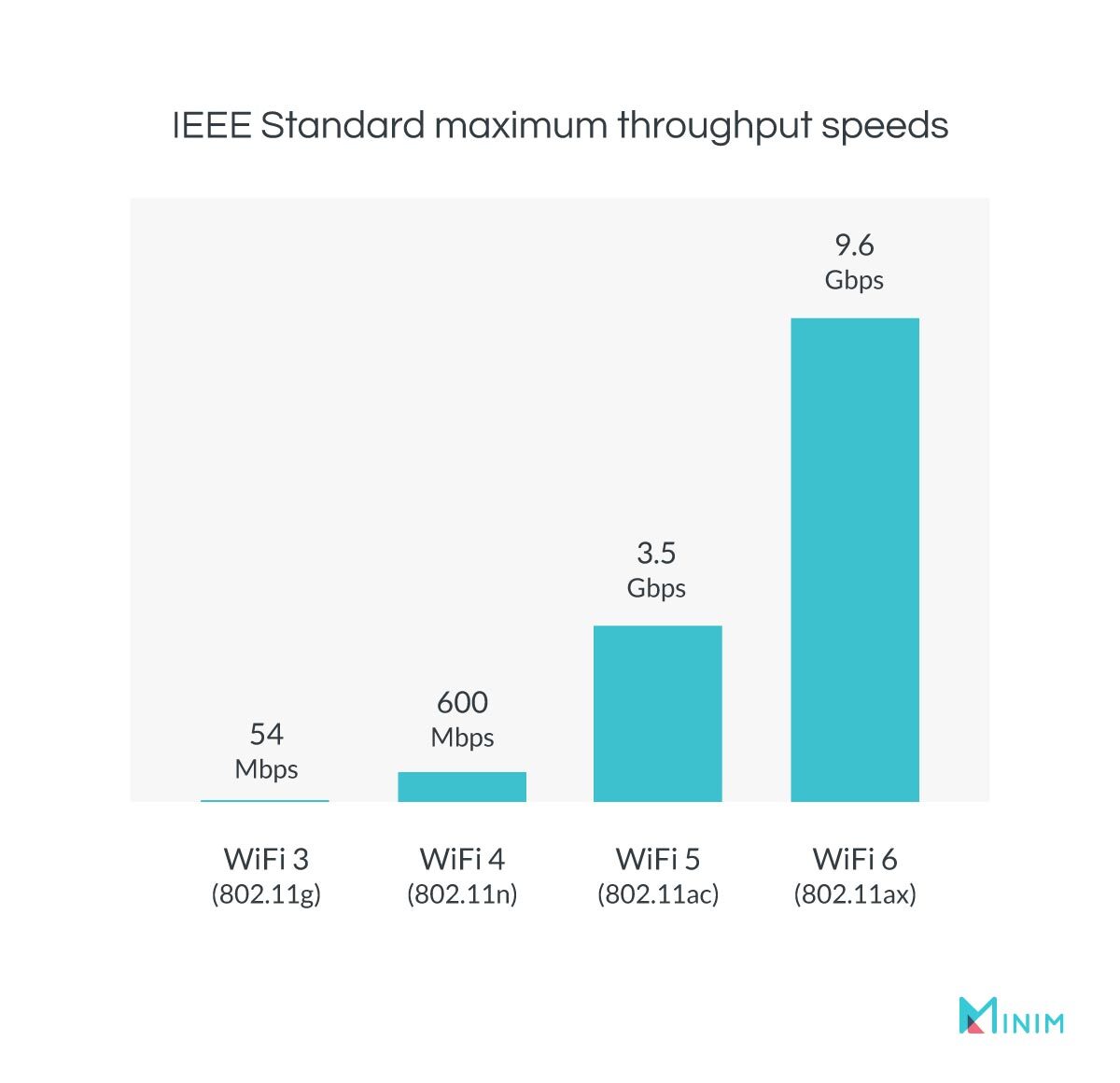
These speeds are theoretical maximums, however, and it’s unlikely to ever reach those speeds in real-world WiFi use. The average home WiFi user wouldn’t need these speeds even if their network could reach them—The average download speed in the US is currently just 45 Mbps, which is less than one half of a percent of WiFi 6’s theoretical maximum speed.
Despite the realistic need for the speeds that WiFi 6 can theoretically provide a single device, it can make the difference when it comes to entire networks. WiFi 6 was introduced in part to address the explosion of IoT devices. And considering the average US household currently has 12 connected devices and is expected to increase to 20 by 2025, home networks have been put under immense strain.
A WiFi 5 or WiFi 4-enabled router can only communicate with a certain number of devices at once, so the more bandwidth-hungry devices you have, the slower your network will work. This is where WiFi 6 really sets itself apart. Thanks to some new technologies, WiFi 6 enables routers to communicate simultaneously with more devices more efficiently, creating faster connections overall.
The two key technologies speeding up Wi-Fi 6 connections are MU-MIMO and OFDMA.
MU-MIMO
WiFi 4 introduced MIMO (Multiple-Input, Multiple-Output) technology, which allows multiple simultaneous transmissions, but only to one device at a time. WiFi 5 built even further on the technology by introducing MU-MIMO, with the added MU standing for Multi-User and enabling multiple users to access a wireless network at the same time without interruption or throttling.
WiFi 6 takes this technology one step further by enabling devices to respond to the wireless access point at the same time, a key ability missing with WiFi 5. Additionally, while WiFi 5 uses MU-MIMO to allow routers to communicate with four devices at a time, WiFi 6 uses it to allow devices to communicate with up to eight.
OFDMA
Arguably, one of the most important new features of WiFi 6 is ODFMA (Orthogonal Frequency Division Multiple Access), which allows one transmission to deliver data to multiple devices at once. This technology enables a router and its connected devices to utilize bandwidth more efficiently by reducing the time between data transmissions. This results in more bandwidth available for other devices.
What does this all mean?
While a WiFi 6-enabled laptop connected to a WiFi 6-enabled router might only offer slightly faster speeds than WiFi 5, WiFi 6 devices will be more likely to maintain those top speeds even in busier environments. It’s easy to imagine various situations where this enhancement would be useful.
With more of us working remotely than ever, WiFi 6 could make the difference: with one child completing online learning and another streaming Netflix, and a whole lot of gadgets (smart thermostat, light switches, Alexa, and more) are vying for that same internet connection. In this situation, the speeds you’d see in typical daily use would be boosted—the amount by which, though, will depend on the number of devices on your network and just how demanding they are.
However, achieving these improved speeds is assuming that all your devices support WiFi 6, in addition to having a WiFi 6-compatible router. Although WiFi 6 routers are backward-compatible with previous-generation WiFi devices, they won’t be able to utilize WiFi 6 without WiFi 6 compatibility.
So, how long must you wait to experience the full potential of WiFi 6? Not too long at all, it seems. Since WiFi 6 certification began in September 2019, we’ve seen a steady flow of devices emerge on the market. While there are a multitude of WiFi 6 routers already on the market, consumer devices such as laptops and smartphones that support the latest standard are less widespread.
Smartphones have been closely behind routers in WiFi 6 adoption rates. Samsung was the first to incorporate WiFi 6 support with the Galaxy S10, but Apple, LG, Huawei and others were quick to follow suit. WiFi 6 enabled laptops include the Asus Chromebook Flip C436, HP Spectre x360 and the LG Gram 17.
We’re still waiting on Wi-Fi 6 support in many other types of devices including TVs, streamers, and smart home gadgets. However, WiFi 6 compatibility is likely to become even more common in the coming year, and if you hold out now for a robust offering of devices, it’ll likely be worth the wait.
